top of page

RA SOLUTIONS BLOG
Your Go-To Hub
At RA solutions, we are here to help you with all your IT needs, whether it is help with specific software and packages or if you need a tutorial or a helping hand with something IT related, at RA Solutions we are always willing to help!
Home: Welcome
Home: Blog2
Search


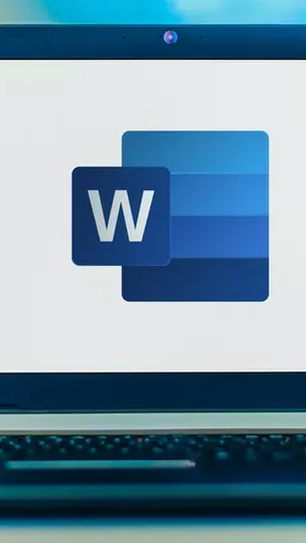






























Home: Video
Home: Contact
bottom of page